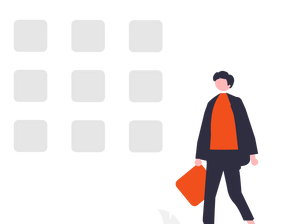
Creating Powerful Solutions with Microsoft Power Apps
Microsoft Power Apps is an innovative platform that provides users with the ability to create powerful and customizable solutions without the need for extensive coding experience. The platform is designed to help businesses streamline their operations and create more efficient workflows by building custom applications that meet their unique needs.
In this article, we will explore how Microsoft Power Apps can be used to create powerful solutions that can transform businesses.
Ready? Let’s go!
What is Microsoft Power Apps?
Microsoft Power Apps is a low-code platform that enables users to create custom applications without the need for extensive coding experience. The platform allows users to design, build, and deploy custom applications that can be used across a range of devices and platforms.
Power Apps is a part of the larger Microsoft Power Platform, which also includes Power BI and Power Automate. These platforms work together to provide businesses with a suite of powerful tools that can be used to streamline operations and improve productivity.
One of the key advantages of Power Apps is that it allows users to create applications that are tailored to their specific needs. This means that businesses can build applications that are designed to meet their unique requirements, rather than relying on off-the-shelf software that may not be fully suited to their needs.
How to Create Powerful Solutions with Microsoft Power Apps
There are several steps involved in creating powerful solutions with Microsoft Power Apps. Let’s take a closer look at each of these steps.
1. Define the Problem
The first step in creating a powerful solution with Power Apps is to define the problem that you are trying to solve. This could involve identifying inefficiencies in your current workflows, or finding ways to automate repetitive tasks.
By defining the problem, you can start to think about how a custom application could help to solve it. This will involve thinking about the features and functionality that the application will need to have in order to meet your requirements.
2. Design the Solution
Once you have defined the problem, the next step is to design the solution. This will involve thinking about the user experience, as well as the functionality that the application will need to have.
Power Apps provides a range of tools that can be used to design the user interface of your application. This includes drag and drop controls, as well as the ability to create custom layouts and designs.
You will also need to think about the data that your application will need to access, as well as any integrations with other systems that may be required.
3. Build the Application
Once you have designed the solution, the next step is to build the application. Power Apps provides a range of tools and templates that can be used to build custom applications.
One of the key advantages of Power Apps is that it allows you to build applications without the need for extensive coding experience. This means that businesses can create custom applications quickly and easily, without having to invest in expensive development resources.
4. Test and Deploy the Application
Once you have built the application, it is important to test it thoroughly to ensure that it meets your requirements. Power Apps provides a range of testing tools that can be used to test the application across different devices and platforms.
Once the application has been tested, it can be deployed to your team or customers. Power Apps allows you to deploy applications across a range of devices and platforms, including iOS, Android, and Windows.
5. Continuously Improve and Refine the Application
Creating powerful solutions with Microsoft Power Apps is an iterative process. Once the application has been deployed, it is important to continuously improve and refine it based on feedback from users and changes in your business requirements.
Power Apps provides a range of analytics and monitoring tools that can be used to track how your application is being used, and identify areas for improvement. This can help to ensure that your application remains relevant and effective over time.
Examples of Powerful Solutions Created with Microsoft Power Apps
Microsoft Power Apps can be used to create a wide range of powerful solutions that can help to transform businesses. Here are some examples of the types of solutions that can be created with Power Apps:
-
Custom Data Entry Forms: Power Apps can be used to create custom data entry forms that make it easier for employees to input and manage data. This can help to streamline workflows and improve data accuracy.
-
Inventory Management Solutions: Power Apps can be used to create custom inventory management solutions that allow businesses to track inventory levels, automate reordering processes, and improve inventory visibility.
-
Customer Relationship Management (CRM) Solutions: Power Apps can be used to create custom CRM solutions that allow businesses to manage customer interactions, track sales opportunities, and automate marketing processes.
-
Expense Reporting Solutions: Power Apps can be used to create custom expense reporting solutions that allow employees to easily submit and manage expense reports, reducing the administrative burden on finance teams.
-
Field Service Management Solutions: Power Apps can be used to create custom field service management solutions that allow businesses to manage work orders, track inventory, and dispatch technicians more efficiently.
Benefits of Creating Powerful Solutions with Microsoft Power Apps
There are many benefits to creating powerful solutions with Microsoft Power Apps. These include:
-
Improved Efficiency: By creating custom applications with Power Apps, businesses can streamline their operations and create more efficient workflows. This can help to reduce manual tasks and increase productivity, freeing up time for employees to focus on more valuable activities.
-
Cost Savings: Power Apps allows businesses to create custom applications without the need for extensive coding experience or expensive development resources. This can help to reduce development costs and accelerate time-to-market for new solutions.
-
Increased Flexibility: Custom applications created with Power Apps can be tailored to meet the specific needs of businesses, providing greater flexibility and control over processes and workflows.
-
Improved Data Accuracy: Custom applications can be designed to ensure that data is captured accurately and consistently, reducing errors and improving the quality of data used for decision-making.
-
Better User Experience: Power Apps provides a range of tools and templates that can be used to design engaging and user-friendly applications, improving the overall experience for users.
-
Scalability: Custom applications created with Power Apps can be easily scaled to meet changing business needs and requirements, ensuring that they remain relevant and effective over time.
Parting Words
Microsoft Power Apps provides businesses with a powerful platform for creating custom applications that can transform their operations and improve productivity. By following the steps outlined in this article, businesses can create powerful solutions that are tailored to their unique requirements, providing greater flexibility, efficiency, and control over processes and workflows.
With its low-code approach, Power Apps makes it easier than ever before for businesses to create custom applications without the need for extensive coding experience or expensive development resources.
Need help getting started? Contact CyberMedics today!
