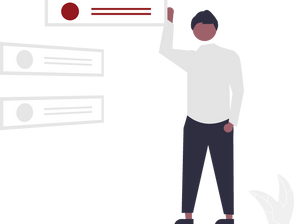
Top 9 Reasons to Use Microsoft Power Apps
Microsoft Power Apps is a revolutionary low-code platform that provides businesses with a simple and efficient way to build custom applications. With Power Apps, businesses can streamline work processes, improve data management, and increase overall efficiency, making it an ideal solution for a variety of industries and use cases.
In this digital age, businesses are constantly looking for new ways to improve operations and stay ahead of the competition. With Power Apps, businesses can create custom apps that are tailored to their unique needs, giving you a more personalized and effective solution.
The advantages of power apps leave much to be discussed. The long list includes heightened productivity, better data organization, greater cooperation, wiser decisions, wider availability, money-saving, connectivity to other Microsoft products, user-friendly design, modification, and robust security.
So, let’s dive a little deeper into why you should use consider Microsoft Power Apps for your app development.
1. Increased efficiency
With Power Apps, businesses can automate routine tasks, freeing up time for more strategic and creative work. The platform enables users to build custom applications that streamline work processes and reduce manual data entry, improving overall efficiency and productivity. For example, a business could create an app that automates the process of collecting and analyzing customer feedback, saving employees valuable time and effort.
2. Improved Data Management
Power Apps also makes it easy to collect, store, and analyze data from various sources, improving data management and organization. The platform provides users with the ability to create custom databases and forms for data entry, helping to improve data accuracy and organization.
Additionally, Power Apps integrates with other Microsoft products, such as Excel and SharePoint, making it easier to leverage existing data and workflows.
3. Enhanced Communication
Power Apps allows users to build applications that promote collaboration and communication between team members, eliminating the use of team communication software.
For example, a business could create a shared project tracker or a team communication platform that allows everyone to stay on the same page. With Power Apps, team members can collaborate in real-time, regardless of their location or device.
4. Better Decision-Making
Power Apps also provides users with real-time insights into business performance, enabling better decision-making. The platform enables users to create custom dashboards and reports that provide real-time information about key metrics, such as sales by region or product. This information can be used to make informed decisions, identify trends, and improve overall business operations.
5. Increased Accessibility
Power Apps enables users to access their data and applications from any device, allowing them to stay connected and productive even when they are away from home or the office. This makes collaboration and productivity easier, no matter where they are.
Furthermore, Power Apps is a cloud-based platform, which means that users can access their data and applications from any device. This eliminates the need for manual updates or software installations, and makes it easier for users to access their information quickly and securely.
6. Saves Money
Another benefit of Power Apps is cost savings. The platform provides an affordable and scalable solution for businesses looking to build custom applications. Power Apps reduces the need for expensive software development and IT support, allowing businesses to save money and resources. By using Power Apps, businesses can build custom applications quickly and efficiently, without the need for extensive technical knowledge or resources.
7. Simple Integration
Power Apps integrates seamlessly with other Microsoft products, such as Excel and SharePoint, providing businesses with a streamlined solution. The integration allows users to leverage existing data and workflows, making the application development process more efficient.
For example, a business could use Power Apps to build a custom app that integrates with a SharePoint database, providing real-time access to critical information.
8. Easy to Use
In terms of usability, Power Apps is designed to be user-friendly, even for those with limited technical experience. The platform provides a simple and intuitive user interface, making it easy for users to build and use custom applications. With Power Apps, users can create custom apps with a few clicks, without having to write any complex code. This makes the platform accessible to a wider range of users, including small business owners, marketers, and managers, who can use Power Apps to build applications that meet their specific needs.
9. Secure
Finally, Power Apps provides robust security features that ensure the protection of sensitive business data. The platform uses Azure Active Directory for identity and access management, and data is stored in secure Microsoft data centers. Power Apps also offers multi-factor authentication and data encryption, helping to keep data safe and secure. In addition, Power Apps is regularly updated to address security concerns, ensuring that businesses have peace of mind when using the platform.
Parting Words
Microsoft Power Apps enables businesses to quickly build applications without complex coding. It allows users to customize existing applications to fit their unique requirements. Whether you’re looking to improve data management, enhance collaboration, or streamline work processes, Power Apps has something to offer. Additionally, the platform offers a secure environment to store confidential data, and allows users to access their information quickly and easily from any device.
With its integration with other Microsoft products, user-friendly interface, and strong security features, Power Apps is an excellent choice for organizations looking to increase efficiency, improve decision-making, and save resources.
In conclusion, Microsoft Power Apps is a versatile and user-friendly platform that enables businesses of all sizes to build custom applications to meet their unique needs. Small business owner, a developer, or part of a large enterprise, Microsoft Power Apps can help streamline work processes, improve data management, and increase overall efficiency. It’s a tool that can help businesses stay ahead of the competition, streamline operations, and achieve their goals.
Want someone who has experience with using Microsoft Power Apps? Get in touch with CyberMedics to talk about your project today.
