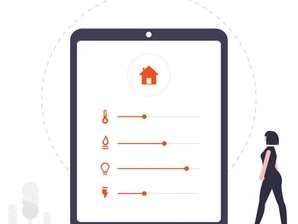
On-Premise Automation: Pros & Cons, Use-cases, & Tips
Imagine having a super-smart personal assistant who never sleeps, works with incredible accuracy, and loves repetitive tasks that you despise.
This isn’t science fiction, it’s on-premise automation! Right under your business’s roof, it can transform your operations, amp up efficiency, and potentially save you a lot of money.
Intrigued? Good.
In this detailed guide, we will delve into:
The concept and intricacies of on-premise automation
Various benefits that on-premise solutions can offer
Potential challenges associated with implementing on-premises software
Key use cases where such automation tools prove invaluable
We’ll also share some best practices for implementing these systems within your organization effectively. Furthermore, we’ll introduce you to some of the leading on-premise build automation tools available in the market.
Ready? Let’s go.
Table of Contents
Looking to drive up efficiency and revenue in your organization? Find out what’s holding you back with a FREE consultation.
What is On-Premise Automation?
On-premise automation is like having a robot butler in your office. It’s the use of software and hardware installed within an organization’s physical location to automate business processes.
Unlike cloud-based automation, on-premise automation involves setting up, maintaining, and managing the automation infrastructure within the company’s own premises. This typically includes servers, databases, and other necessary equipment.
Pros & Cons On-Premise Automation
Pros of On-Premise Automation
You’re in the Driver’s Seat: With on-premise automation, you’re in full control! Your system, your data, your rules. You get to call all the shots.
Custom-Made for You: Think of on-premise automation like a tailored suit. It’s specially made to fit your organization’s specific needs. You can tweak it just the way you like.
Fort Knox Level Security: Since all your data is right there on-site, not flying around on the internet, you might sleep better at night. Especially important if you’re dealing with sensitive info.
Tick All The Boxes: Working in a heavily regulated industry? On-premise solutions can be a lifesaver, helping you meet all those pesky compliance requirements with ease.
Internet Schminternet: With on-premise automation, you’re not at the mercy of your internet connection. Your system can work offline and keep the business humming.
Cons of On-Premise Automation
A Bit of a Splurge: Getting an on-premise solution can feel like buying a fancy sports car. There are higher upfront costs, as you’re purchasing and maintaining all that hardware and software. If you want to spread out the costs over time, consider leasing your hardware and software.
Roll Up Your Sleeves: It’s all on you to keep things running smoothly. That means maintenance, updates, troubleshooting – the works! Make sure you have the IT staff ready for it.
Scaling Ain’t Easy: Growing your system can feel a bit like a workout sometimes. But with a bit of foresight, you can ace it. Plan ahead and invest in gear and storage that won’t say “no” when you need more room. You can even mix in some cloud-based solutions for a more flexible approach to scaling.
Stuck in One Place: On-premise solutions are a bit like having a pet rock – they’re not very mobile. Remote work can be tougher with these systems.
Risk of the ‘Uh-Oh’ Moment: In case of disasters like fires or floods, your on-premise hardware could be at risk. It’s like keeping all your eggs in one basket – unless you’ve got trusty backup software and store your backups off-site or even in the cloud for added protection.
Remember, every business is unique, so what might be a deal-breaker for one could be a non-issue for another. It’s all about finding the right fit for your organization’s needs!
Key Use Cases of On-Premise Automation
On-premise automation has found its place in various industries and operations. Let’s dive into some key use cases:
Data Center Operations: Picture companies with huge data centers, humming and buzzing with servers. They’re using on-premise automation to handle all sorts of tasks, from setting up servers, to configuring networks, even routine maintenance. It’s like having a super-efficient, tireless team working 24/7. Plus, it also helps save energy by smartly managing power and cooling systems. And the cherry on top? It’s a great money saver and productivity booster.
Software Development: Imagine a coder’s world. Compiling source code, packaging binary code, running automated tests – it can get a bit monotonous. That’s where on-premise build automation tools come to the rescue. It’s like having a personal assistant for developers, helping them focus on their true love – writing awesome code. And a cool bonus, it also sniffs out problems early on, making debugging less of a nightmare.
Manufacturing: Manufacturing units are like a beehive of activity, right? Here, on-premises automation is the unseen puppet master, controlling machinery or entire production lines without human intervention. It’s like having a master conductor for a symphony, but for machinery. It cranks up productivity, cuts down on errors, and even makes the place safer by reducing the need for humans in risky operations.
IT Service Management (ITSM): Now, let’s look at ITSM teams. They’re using on-site automation like a seasoned roadie at a rock concert. It helps streamline incident management, getting issues sorted faster by categorizing and routing incidents based on preset rules. It’s not just about speed, though. It also brings consistency to the service, meaning fewer downtime blues and a better show overall.
And that’s how on-premise automation is rocking different industries! Each use case has its own rhythm and benefits, showcasing the versatility of automation.
Tips and Tricks for Nailing On-Premise Automation
The Great Audit: Take a good, hard look at your current processes. It’s like going through your wardrobe and deciding what stays and what goes. Find out which areas are just begging for automation, and which ones still need that human touch. This is crucial to avoid tripping over your own feet later on. Here are some resources to help you with this:
How to Run a Productive Kaizen Event for Your Business (Team brainstorming)
The 5 Whys Root Cause Analysis Tool: How & When to Use it (Pinpoint problems)
Value Stream Mapping in Software Development [Full Guide] (Mapping it out)
All Hands on Deck: From the very start, make sure everyone’s onboard. This includes the employees who’ll use the automated systems daily. Think of them as your testers. Their feedback can be golden when it comes to crafting user-friendly systems.
Choosing Your Gear: Picking the right tools is just as important as having the right crew. They need to fit your business needs like a glove, and of course, they shouldn’t make your wallet cry. Think of it as equipping yourself for an adventure – you need the right tools for the job.
School’s in Session: Last, but certainly not least, is training. Make sure everyone knows their way around the new systems before you go live. It’s like rehearsing for a big show – you want everyone to know their part and nail it!
On-Premise Build Automation Tools
Selecting the right on-premise build automation tools can significantly streamline your software development process.
For instance, Jenkins offers numerous plugins for building and testing projects, making it the Swiss Army Knife of build automation tools.
If you’re looking for a hassle-free build automation tool, TeamCity is an ideal choice. With its ready-to-go functionalities like code quality monitoring and smart notifications, it’s the ideal solution for coders who would rather concentrate on programming than adjusting settings.
Need a tool that can handle both small and large-scale projects? Look no further than Gradle. Its flexibility and ability to handle multi-project builds make it a versatile tool suitable for various project sizes.
Remember, when picking the right tool for your project, consider any specific needs you may have – such as scalability demands, integration capabilities or security issues. Incorporating automation into on-site operations is an essential part of any strategy designed to boost productivity.
FAQs
Is on-premise automation right for my business?
This depends on your specific needs and resources. If you handle sensitive data or need complete control and are able to handle the initial costs and continuous maintenance, on-premise automation could be beneficial for you.
What is the cost of implementing on-premise automation?
The cost varies based on your needs and operations scale. It includes upfront costs for hardware, software licenses, and possibly costs for hiring or training IT staff. However, over time, it can save costs by boosting productivity and efficiency.
How can I overcome challenges in implementing on-premise automation?
Start by setting clear goals and auditing your processes. Involve all stakeholders, choose the right tools, and ensure comprehensive training. Don’t hesitate to seek help from IT experts if needed.
Need a hand with on-premise automation?
On-premise automation can be a game-changer for companies, but it’s not without its challenges – initial costs and implementation time can be a pain in the neck. However, the benefits of streamlining processes and increasing efficiency make it worth the effort in the long run.
By following best practices and utilizing build automation tools, companies can optimize their operations and achieve greater success. It’s important to carefully consider use cases and potential obstacles, but with the right approach, on-premise automation can be a valuable asset for any organization looking to improve their workflow.
If you need a hand with what you’re working on, CyberMedics will uncover bottlenecks in your company, kick them to the curb, and build system-friendly on-premise automation solutions that reduce cash-sucking labor and scale revenue. Book your FREE consultation today and find out what’s holding you back.
